![]()
Plugins
|
|
Plugins |
Focus Change
Overview
Allows the effect to "focus in" or "focus out" of an image.
Properties
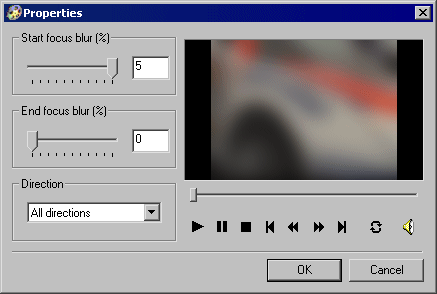
Controls
Start focus blur
Sets the blur radius for the start of the effect, as a percentage of the image width. The larger the blur radius, the greater the amount of blurring of the image.
End focus blur
Sets the blur radius for the end of the effect, as a percentage of the image width. The larger the blur radius, the greater the amount of blurring of the image.
Direction
Sets the blur direction.
Notes
To perform a "focus in" effect, start with a large blur radius and end with a radius of zero (ie. no blur). A "focus out" effect is done in a similar manner, starting with a blur radius of zero and ending with a large blur radius.
See Also